Run a Node
If you have a mini-PC (i.e. Raspberry Pi), an old computer, or an advanced server, you can run a node to host podcast episodes.
Start9 Server 
1. You can purchase a Start9 server, or build one yourself.
2. On your Start9 Device, select "Marketplace / Change / Community Registry" and install IPFS Podcasting.
3. Start the IPFS Podcasting service.
Optionally configure the service and enter your email to manage your node from the website.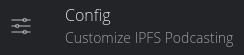
Umbrel OS 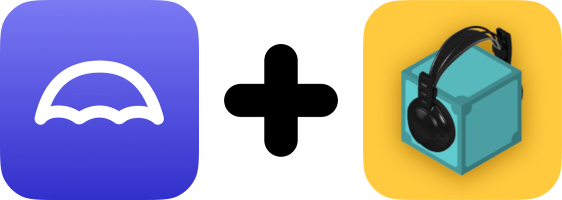
1. Visit https://umbrel.com/#start for instructions installing Umbrel OS on a Raspberry PI or any Debian or Ubuntu based PC.
2. Install the IPFS Podcasting app from the Umbrel App store. 
Optionally enter your email inside the app to manage your node from the website.
Post Install
If you've configured your email, you can create an account to manage your node and "Favorite" feeds to support a podcast feed with long term hosting.
You can view participating nodes to find your node stats (using your IPFS ID).
Troubleshooting & Support
For support, you can email [email protected], submit an issue on GitHub (Start9 / Umbrel / Python), or ask for help on Mastodon to @[email protected].