All TWiT.tv Shows (Audio)

Leo Laporte brings some of the most interesting personalities in technology together to talk about the most important issues. Fun, relaxed, informative and always entertaining, count on TWiT for the best tech podcasts in the world.
Website : https://twit.tv/shows/all-twittv-shows
IPFS Feed : https://ipfspodcasting.com/RSS/183/AllTWiTtvShowsAudio.xml
Last Episode : August 25, 2025 1:00am
Last Scanned : 5.4 hours ago

Episodes
Episodes currently hosted on IPFS.
 This Week in Tech 1046: Shrimpspiracy
This Week in Tech 1046: Shrimpspiracy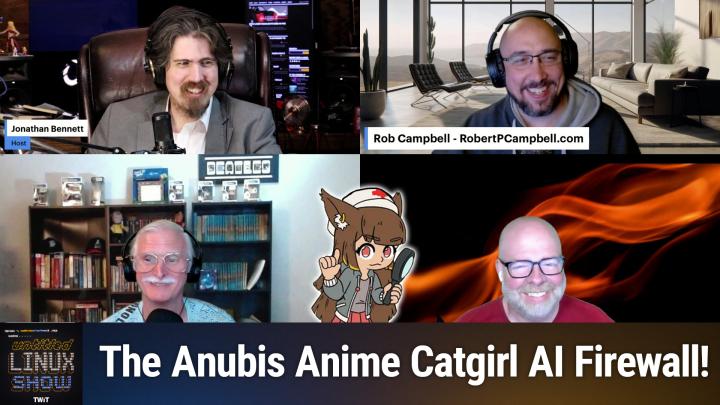 Untitled Linux Show 217: Could You Export That to an Epub?
Untitled Linux Show 217: Could You Export That to an Epub?LibreOffice is dumping Windows (OK, not all of Windows), there's anime catgirls keeping the kernel safe, and FFmpeg makes a major new release. Kdenlive has a release, Thunderbird has announced ThunderMail, and one of the hosts gives CachyOS a spin. For tips we're covering Gnome System Extensions, using WirePlumber for volume control, hacks for waking your monitor back up, and unbuffer for keeping your colors where they belong. You can find the show tips at http://bit.ly/45Nszrr and come back next week for more!
Host: Jonathan Bennett
Co-Hosts: Rob Campbell, Jeff Massie, and Ken McDonald
Download or subscribe to Untitled Linux Show at https://twit.tv/shows/untitled-linux-show
Want access to the ad-free video and exclusive features? Become a member of Club TWiT today! https://twit.tv/clubtwit
Club TWiT members can discuss this episode and leave feedback in the Club TWiT Discord.
 Hands-On Tech 230: Cross-Platform Password Management
Hands-On Tech 230: Cross-Platform Password ManagementOn Hands-On Tech, Mikah helps out viewer Jim with selecting a new password manager.
Send in your questions for Mikah to answer on the show! [email protected]
Host: Mikah Sargent
Download or subscribe to Hands-On Tech at https://twit.tv/shows/hands-on-tech
Want access to the ad-free video and exclusive features? Become a member of Club TWiT today! https://twit.tv/clubtwit
Club TWiT members can discuss this episode and leave feedback in the Club TWiT Discord.
 This Week in Space 174: Gifts From Orbit
This Week in Space 174: Gifts From OrbitThe International Space Station has been serving as a major research center in space for over 25 years, but its time is coming to an end with a planned deorbit in 2030. Should we end this expensive experiment in space, or are we squandering a $150 billion resource? Lynn Harper, the Lead for Integrative Studies at the NASA Ames Space Portal, joins us to discuss some of the amazing research taking place aboard the ISS. We've all heard about crystal growth and so forth, but how about the promising work done on cancer treatments? Or the growing of replacement retinas? Perhaps the potential breakthroughs for treating Alzheimer's disease might interest you? These and many more will be the focus of our conversation.
Headlines:
- NASA Earth Science Faces Massive Cuts Under Interim Administrator Sean Duffy
- James Webb Telescope Discovers New Moon Orbiting Uranus
- SpaceX Gears Up for Starship Flight 10, Hopes for First Success of the Year
Main Topic: International Space Station Spinoffs & NASA's InSPA Breakthroughs
- NASA's InSPA Program Pushes Space-Based Research for Terrestrial Benefits
- Microgravity Research Triggers Life-Changing Advances in Medicine and Technology
- Space-Grown Protein Crystals Revolutionize Cancer Treatments, Save Lives and Billions
- ISS Tissue Engineering Enables Next-Generation Organ and Cell Therapies
- Accelerated Disease Modeling in Space Fast-Tracks Drug Discovery for Alzheimer's, ALS, and Cancer
- Space-Based Manufacturing Dramatically Improves Semiconductor and Fiber Optic Quality
- The Case for Extending ISS Operations to Maintain Biomedical & Industrial Progress
- Future Visions: Overlapping Space Stations and Expansion into Commercial Free-Flyers and Industrial Complexes
Hosts: Rod Pyle and Tariq Malik
Guest: Lynn Harper
Download or subscribe to This Week in Space at https://twit.tv/shows/this-week-in-space.
Join Club TWiT for Ad-Free Podcasts!
Support what you love and get ad-free shows, a members-only Discord, and behind-the-scenes access. Join today: https://twit.tv/clubtwit
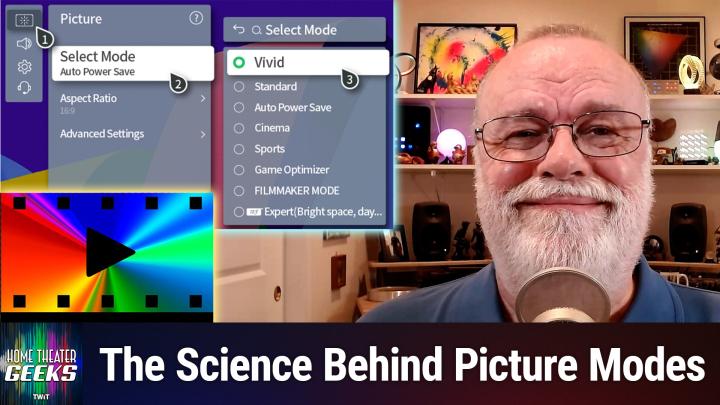 Home Theater Geeks 496: Why Do Picture Modes Look Different?
Home Theater Geeks 496: Why Do Picture Modes Look Different?Michael sent an audio recording asking about TV picture modes; in particular, why Cinema or Movie mode looks a bit reddish or sepia compared with Vivid or Game mode. Scott Wilkinson knows the answer!
Host: Scott Wilkinson
Download or subscribe to Home Theater Geeks at https://twit.tv/shows/home-theater-geeks
Want access to the ad-free video and exclusive features? Become a member of Club TWiT today! https://twit.tv/clubtwit
Club TWiT members can discuss this episode and leave feedback in the Club TWiT Discord.
 Hands-On Windows 154: Link iPhone with Windows 11
Hands-On Windows 154: Link iPhone with Windows 11Curious how well your iPhone actually works with Windows 11? Paul Thurrott tests every integration, from texting to photo sync, and reveals where the experience shines—and where it stubbornly falls short.
Host: Paul Thurrott
Download or subscribe to Hands-On Windows at https://twit.tv/shows/hands-on-windows
Want access to the ad-free video and exclusive features? Become a member of Club TWiT today! https://twit.tv/clubtwit
Club TWiT members can discuss this episode and leave feedback in the Club TWiT Discord.
 Hands-On Apple 196: Troubleshooting Universal Control & iPhone Mirroring
Hands-On Apple 196: Troubleshooting Universal Control & iPhone MirroringDon't let misbehaving Apple features derail your workflow. This episode explains the settings, strategies, and overlooked requirements that separate smooth users from the frustrated.
- Common Universal Control issues: disconnects, lag, and connection failures
- Universal Control requirements: hardware, Apple ID, iCloud, and keychain
- Network setup tips for reliable Universal Control across devices
- Fixing Universal Control with iCloud sign-out, restarts, and patience
- Advanced Universal Control troubleshooting: deleting preference files and toggling settings
- Resolving conflicts with display options, Stage Manager, Sidecar, and internet sharing
- How to use USB connection to kickstart Universal Control
- iPhone mirroring basics: behind-the-scenes tech and requirements
- Fixing iPhone mirroring: ensure device compatibility, settings, and proximity
- Step-by-step network troubleshooting for iPhone mirroring failures
- Force quitting and resetting iPhone mirroring and device access
- Diagnosing persistent issues with console logs and error messages
- Mesh network quirks and system requirement confusion as common culprits
Host: Mikah Sargent
Download or subscribe to Hands-On Apple at https://twit.tv/shows/hands-on-apple
Want access to the ad-free video and exclusive features? Become a member of Club TWiT today! https://twit.tv/clubtwit
Club TWiT members can discuss this episode and leave feedback in the Club TWiT Discord.
 iOS Today 766: Task & Project Management
iOS Today 766: Task & Project ManagementTransform your chaotic to-do lists into powerful project management systems that actually get things done! Mikah and Rosemary get busy with task and project management on iOS, comparing the built-in Reminders app to powerhouse tools like OmniFocus 4 and Things 3, plus they tackle tricky location-based automation challenges.
- Breaking down overwhelming projects - The hosts discuss how splitting large, daunting tasks into smaller, manageable steps makes projects feel achievable and less intimidating
- OmniFocus deep dive - Rosemary demonstrates OmniFocus's advanced features including tags, defer dates, repeat systems, time zone-specific due dates, sequential vs parallel projects, and custom perspectives for organizing tasks
- Things 3 overview - Mikah explains how Things 3 offers similar powerful functionality to OmniFocus but with different design choices and user experience approaches
- Reminders app capabilities - Detailed walkthrough of Apple's built-in Reminders showing subtasks, location-based reminders, time-based alerts, priority flags, and even printing options for physical lists
News
- UK government backs down on iCloud encryption - The UK reportedly withdrew demands for backdoor access to encrypted iCloud data, avoiding security risks for users worldwide
- Apple Watch blood oxygen sensor returns - Apple cleverly circumvents the Masimo patent dispute by having the iPhone process blood oxygen measurements instead of the watch displaying them directly
Feedback
- Location reminder delays - Bob writes about his home arrival reminders triggering 10+ minutes late despite expanding the geographic boundary, with suggestions including checking low power mode and resetting network settings
Shortcuts Corner
- Focus mode automation challenges - Dustin asks about setting up three different focus modes for his wife's work schedule that aren't switching properly between personal, office, and client time
App Caps
- Product Hunt - Mikah recommends this app and website for discovering new products and services before they become mainstream, despite the recent influx of AI-focused launches
- Bridges - Rosemary showcases this $1.99 link formatting and organization app that lets you save, categorize, and export links in multiple formats including Markdown, HTML, and JSON
Hosts: Mikah Sargent and Rosemary Orchard
Contact iOS Today at [email protected].
Download or subscribe to iOS Today at https://twit.tv/shows/ios-today
Want access to the ad-free video and exclusive features? Become a member of Club TWiT today! https://twit.tv/clubtwit
Club TWiT members can discuss this episode and leave feedback in the Club TWiT Discord.
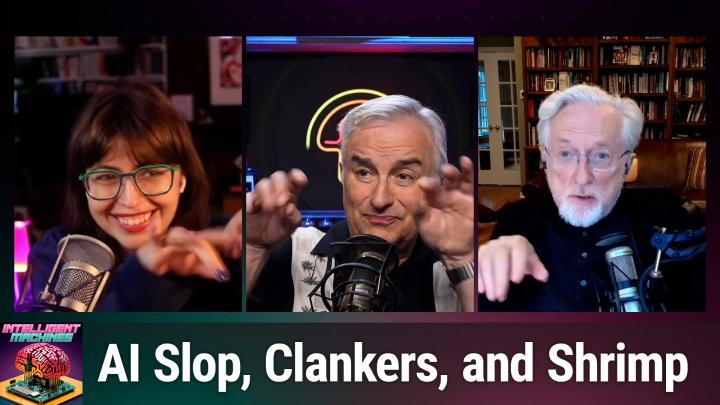 Intelligent Machines 833: The Most Popular S3 Bucket Ever
Intelligent Machines 833: The Most Popular S3 Bucket Ever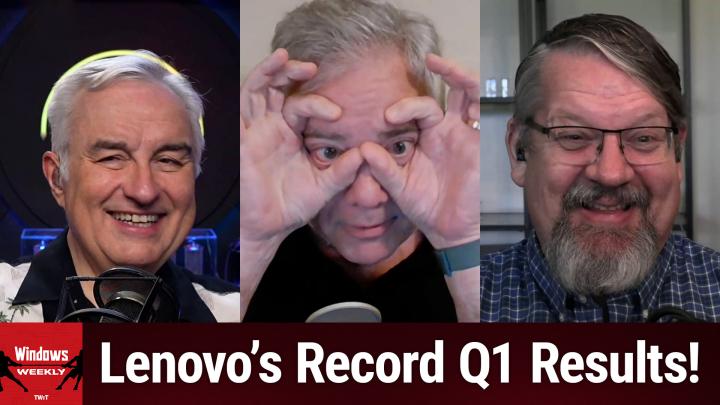 Windows Weekly 946: Backing up the Intel Truck
Windows Weekly 946: Backing up the Intel Truck Security Now 1039: The Sad Case of ScriptCase
Security Now 1039: The Sad Case of ScriptCase Untitled Linux Show 216: The Kernel Needs a Shave
Untitled Linux Show 216: The Kernel Needs a ShaveThere's drama about the latest RISC-V patches in the kernel, SparkyLinux and Kaisen Linux have updates, and GCC is looking to drop some architectures. Nvidia ships a driver update, ffmpeg and OnlyOffice adds AI, and distros are shipping the soft reboot. For tips we have SystemD-Manager-TUI for managing Systemd, a step-through of auditing a downloadable install script, the timeout bash command, and an interesting question about how to get colors back in grep output. You can find the show notes at http://bit.ly/4mEkufi and have a great week!
Host: Jonathan Bennett
Co-Hosts: Rob Campbell, Ken McDonald, and Jeff Massie
Download or subscribe to Untitled Linux Show at https://twit.tv/shows/untitled-linux-show
Want access to the ad-free video and exclusive features? Become a member of Club TWiT today! https://twit.tv/clubtwit
Club TWiT members can discuss this episode and leave feedback in the Club TWiT Discord.